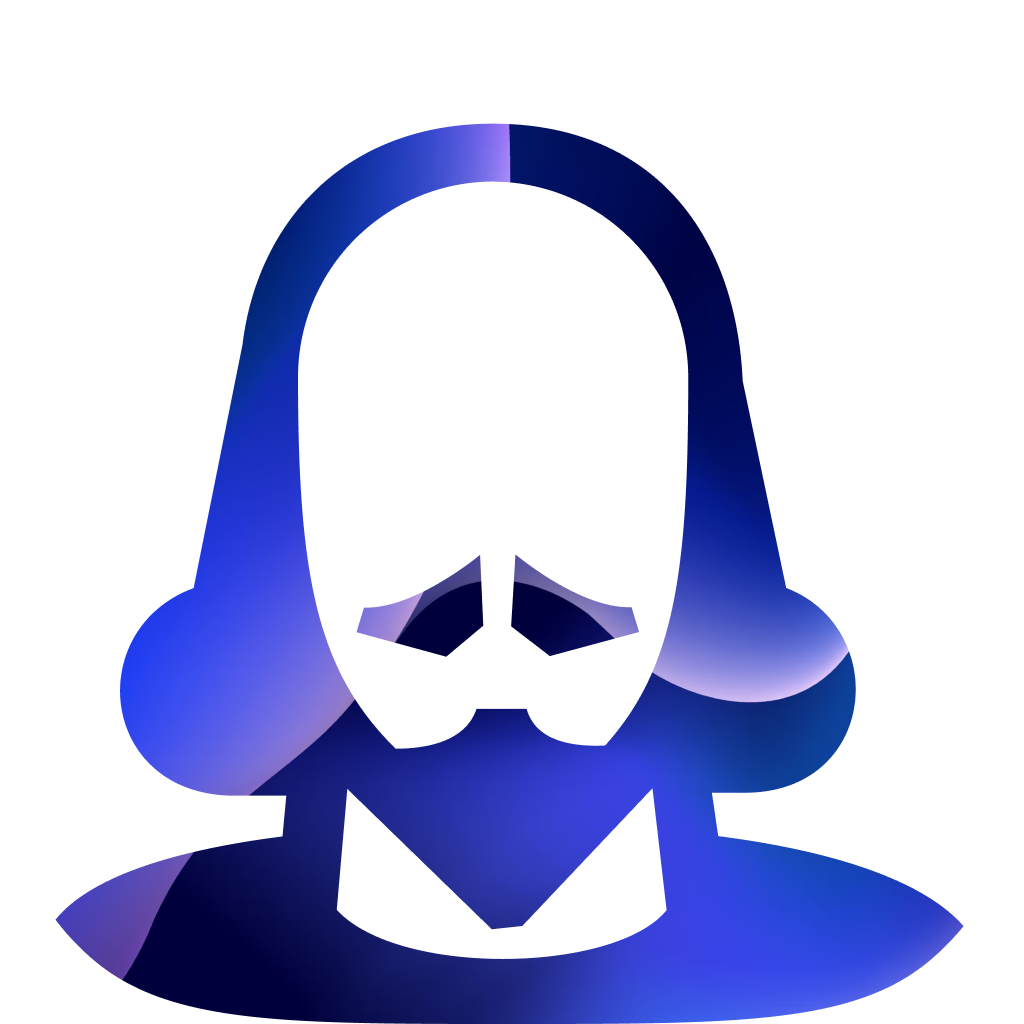Download ShareSpeak - Best AI Teleprompter App for Windows
The best invisible AI teleprompter app for Windows 10 and 11. Perfect for screencasters, content creators, and presenters. Deliver flawless presentations and record professional videos instantly on Windows.
Download ShareSpeak for WindowsBETA
Windows 10 or higher (Windows 11 recommended)
Beta version: We're currently testing the Windows version. Some features may be unstable or incomplete. Your feedback is appreciated!
Why Choose ShareSpeak for Windows?
Invisible AI Teleprompter
AI-powered invisible teleprompter that works seamlessly with your Windows workflow
Perfect for Content Creators
Ideal for Windows screencasters, YouTubers, and video presenters
Windows 10 & 11 Support
Optimized for both Windows 10 and Windows 11 operating systems
Easy Installation
Simple setup process - download and install in minutes on Windows
Installation Instructions for Windows
Download the installer
Click the download button above to get the ShareSpeak .exe installer for Windows
Run the installer
Double-click the downloaded .exe file and follow the installation wizard
Complete installation
Choose your installation directory and complete the setup process
Launch ShareSpeak
Open ShareSpeak from your Start Menu or desktop shortcut and get started!
Also Available for Mac
ShareSpeak is also available for macOS with support for both Apple Silicon and Intel processors.
Download for MacNeed Help?
Having trouble with installation on Windows? Check out our guides or contact support: