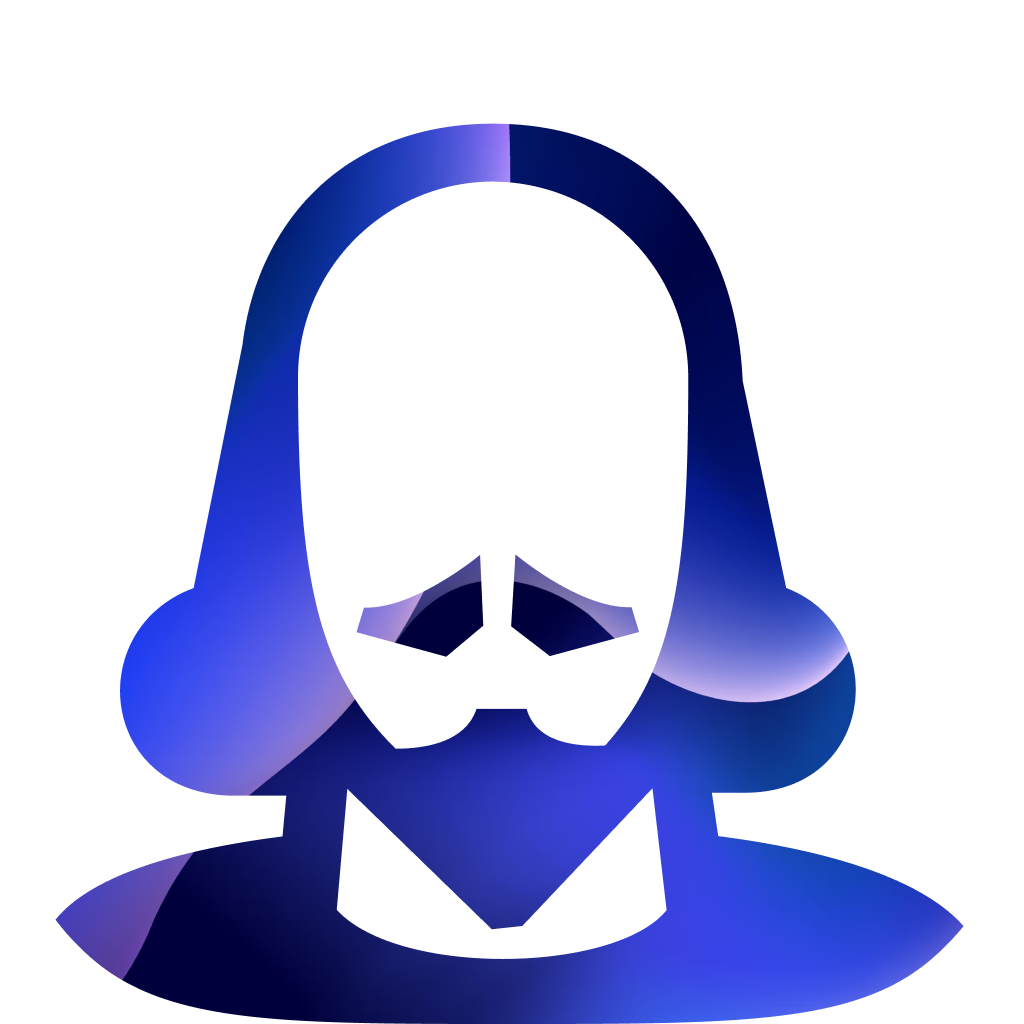BigVu Alternative – ShareSpeak: The Invisible Teleprompter for Screen Recording
Need a teleprompter that actually disappears during screen recordings? Unlike BigVu's expensive subscriptions and watermarked videos, ShareSpeak offers true invisibility, AI voice control, and lifetime access for just $12.50—no watermarks, ever.
| Feature | ShareSpeak | BigVu |
|---|---|---|
| Invisible During Screen Recording | ✓ | ✗ |
| Voice Control | ✓ | ✗ |
| Desktop Optimized | ✓ | Mobile-First |
| Lifetime License | $12.50 | $240+/year |
| No Watermarks | ✓ | Paid Plans Only |
| Video Editing Suite | ✗ | ✓ |
| Transparent Overlay | ✓ | ✗ |
Why Screencasters Choose ShareSpeak Over BigVu
True Invisibility for Screen Recording
This is the fundamental difference. BigVu is designed for face-to-camera recording where the teleprompter appears on your phone or tablet screen. When you share your screen or record your desktop, BigVu's interface is visible to your audience.
ShareSpeak was built from the ground up for screencasters. It uses advanced window management to stay completely hidden during screen shares and recordings. Your viewers never see the teleprompter—just your content and your natural delivery.
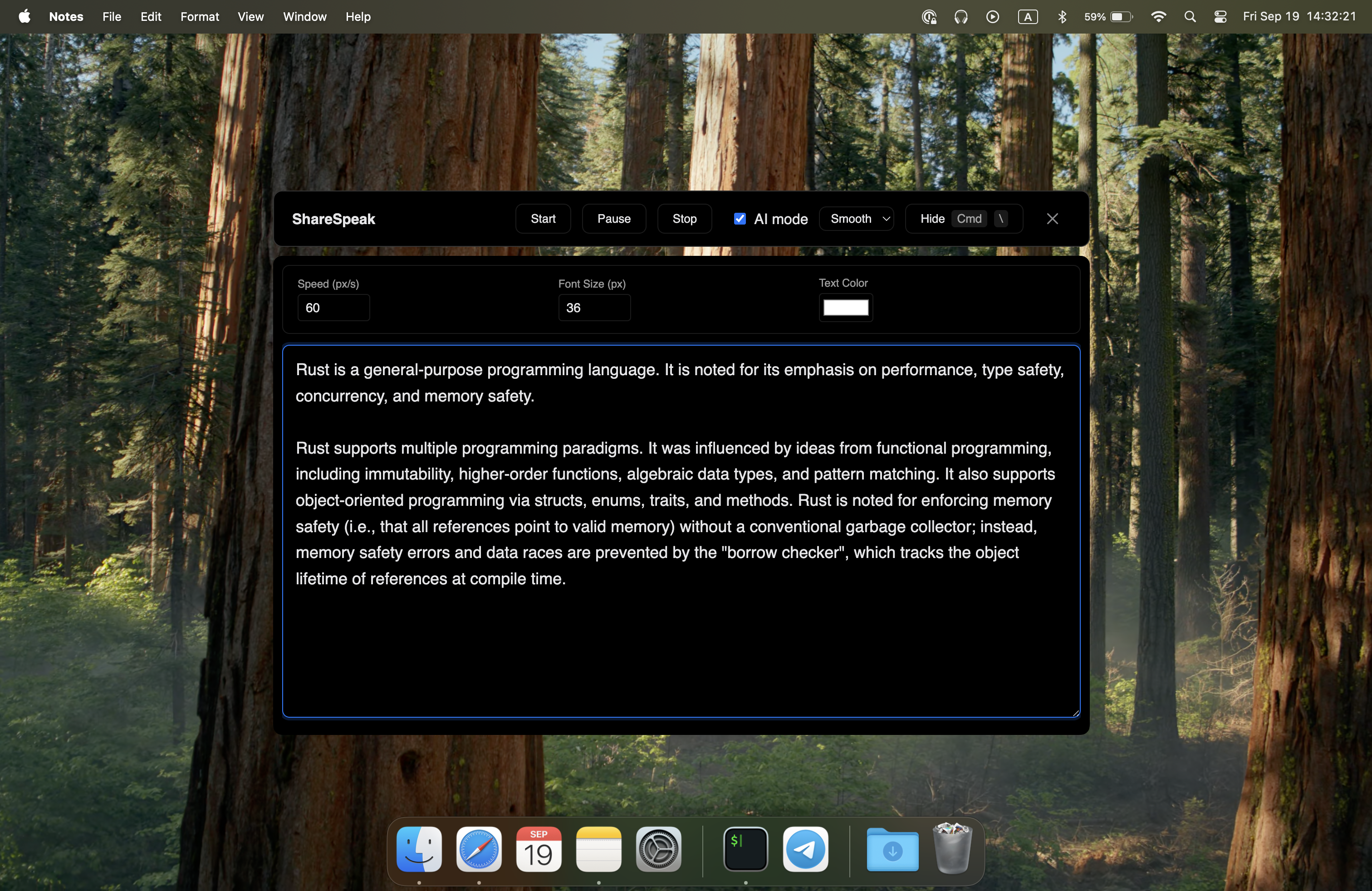

Built for Desktop Workflows
BigVu excels at mobile video creation—recording selfie-style videos with your phone or tablet. But if you're creating tutorials, product demos, webinars, or educational content on your computer, you need different tools.
ShareSpeak integrates seamlessly with your desktop workflow. It works alongside OBS, Zoom, Loom, or any screen recording software. Position it wherever you need on your screen, adjust transparency to see through to your content, and control it hands-free with voice commands while you demonstrate software or present slides.
Hands-Free Voice Control
When you're recording a tutorial, your hands are busy. You're clicking through software, highlighting features, or drawing on a whiteboard. You can't reach for your phone to control the teleprompter.
ShareSpeak responds to your voice naturally. Speak to pause, resume, or adjust scrolling speed without interrupting your presentation. The AI understands your speaking patterns and adapts the scrolling pace to match your natural rhythm. BigVu requires manual scrolling or automatic pacing that doesn't adapt to your delivery.
One Tool, One Purpose
BigVu offers an all-in-one platform: script writing, teleprompter, video editing, captions, branding, and publishing. For some creators, this is valuable. But for screencasters who already have preferred tools for editing and production, it's feature overload.
ShareSpeak does one thing exceptionally well: it's a teleprompter for desktop screen recording. No bloat, no forced workflows, no learning curve for features you won't use. Import your script, customize the appearance, and start recording. That's it.
$12.50 vs $240+/Year
BigVu's pricing starts at $20/month for their basic plan. That's $240 per year, and you still get watermarks on your videos unless you upgrade to their expensive tiers. Their premium plans can cost hundreds of dollars annually.
ShareSpeak costs $12.50 once. No watermarks, no monthly fees, no tier restrictions. You own it forever. Early adopters using the FIRST100 promo code pay just $12.50 for lifetime access with all features unlocked.
Cost Reality:
- • BigVu Basic: $240/year (with watermarks)
- • BigVu Pro: $480+/year
- • ShareSpeak: $12.50 forever (no watermarks)
Perfect for Desktop Content Creation
Software Tutorials
Walk through complex features while reading polished explanations. Your hands stay free for demonstrations.
Product Demos
Present features confidently with talking points ready but invisible to prospects watching your screen.
Webinars & Presentations
Deliver slide presentations on Zoom or Teams with speaker notes that only you can see.
Online Courses
Record lesson after lesson with consistent, scripted content that sounds natural and engaging.
Ready for Invisible Teleprompter Power?
Join screencasters and desktop creators who switched from mobile-first tools to a teleprompter actually designed for their workflow.
$12.50 lifetime • Works on Mac and Windows • 30-day money-back guarantee
Frequently Asked Questions
Can I use ShareSpeak with OBS or other recording software?
Yes. ShareSpeak works alongside any screen recording or streaming software. It stays hidden from captures, so you can use it with OBS, Loom, Zoom, Teams, ScreenFlow, Camtasia, or any other tool.
Does ShareSpeak have AI script writing like BigVu?
No. ShareSpeak focuses entirely on being the best teleprompter for screen recording. Most screencasters already have scripts from documentation, outlines, or preferred writing tools. If you need AI script generation, you can use ChatGPT, Claude, or other AI writing tools, then paste your script into ShareSpeak.
Can I use ShareSpeak on my phone like BigVu?
ShareSpeak is designed for desktop use on Mac and Windows. If you primarily create face-to-camera videos on mobile devices, BigVu would be a better fit for your workflow.
How does the voice control work?
ShareSpeak uses natural language processing to detect voice commands. You can pause, resume, speed up, or slow down just by speaking. The AI learns your speech patterns and automatically adjusts scrolling to match your pace.
What if ShareSpeak doesn't work for my needs?
We offer a 30-day money-back guarantee. If ShareSpeak isn't the right tool for your workflow, contact support for a full refund.
The Right Tool for Desktop Creators
Stop fighting with mobile-first tools. Get a teleprompter designed for screen recording.
Get ShareSpeak - $12.50 Lifetime